The Hewlett-Packard DeskJet 2132 inkjet all-in-one that was discovered on the channel two days ago arrived today. Searched next Aunt did not have a photo of this one machine out of the box, then I will fill this gap.
In fact, they do not have much demand for the printer, the amount of printing is less than 50 a year, there is a print shop downstairs. I do not know how, suddenly wanted to buy a printer to put home. Did his homework, and finally set this up.
In fact, for small print homes, laser printers are more appropriate, because they are not afraid of not using clogging nozzles for a long time, and consumables are cheap. However, laser printers are cheaper than black-and-white printing, and the cheapest color is more than one thousand five hundred. Fear of dust pollution and eventually give up. The Ink Cartridge type printer is designed for people who print large quantities. Like my print volume, it is estimated that 95% of the ink should be wasted on the print test page to prevent the nozzle from jamming. The ink cartridge type is also the cheapest, more than 800, the basic function is the same. Taobao above the 803 compatible cartridges, about 50 yuan, the official cartridge is about 100 yuan, this difference is enough for me to buy several cartridges. As for double-sided printing and wireless printing, I have no need. (In fact, it is because of the poor, reluctant to buy good)
The machine came in such a courier. It had several layers of plastic wrap.


The top of the box shows the parameters of the machine.

The other side is a pit. . . Fortunately, there was foam support inside and it did not hurt the machine. In fact, what I feared most was that the scanned glass panel was broken.
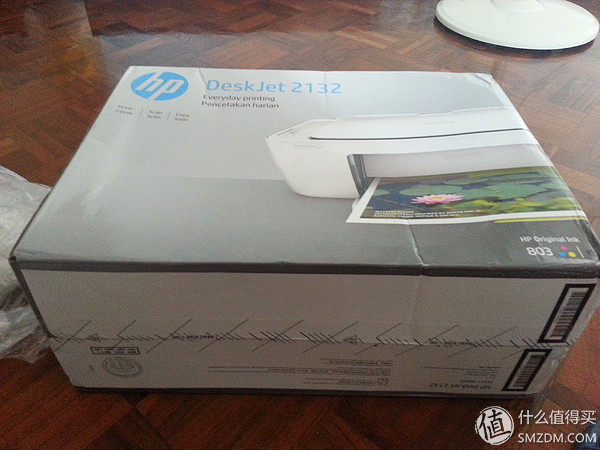
Open the box like this. Power cord, USB cable, two ink cartridges, installation CD, simple installation instructions

Continue unpacking and see the one-piece machine. Thinking of inertia, I think it should be small and big, but in fact it is counterproductive. Big head is above.

Come to a family portrait.
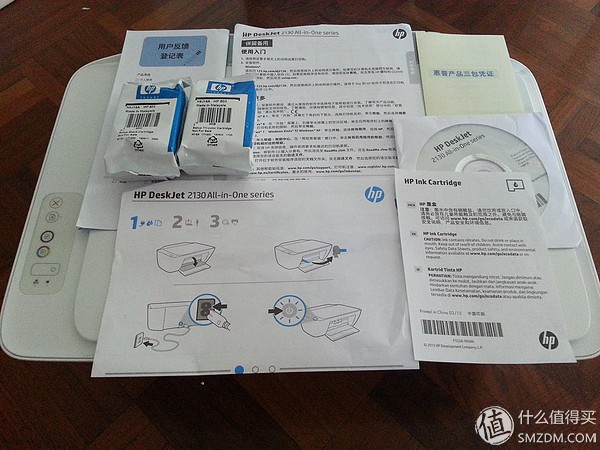
The machine is light. But also wrapped a layer of plastic film. Not bad.


At the paper exit, there are three strips of glue, a sticky paper-out tray, a flapper that holds the ink cartridges in place, and a cardboard box on the left side that blocks the ink cart.

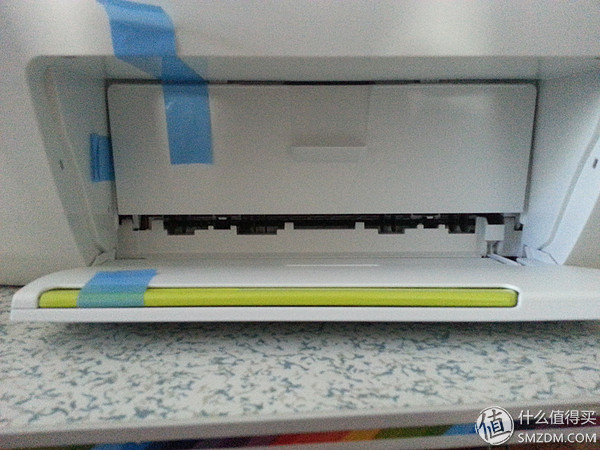

There is also a strip of glue on the bottom. This should be the open jammed paper. There are two buckles stuck.
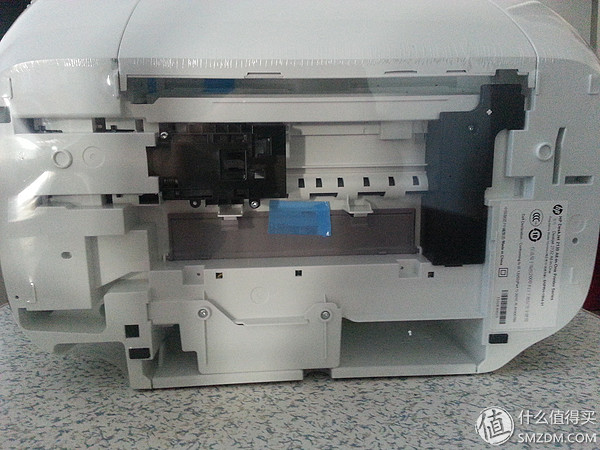

Chrysanthemum has two holes, the middle is the power cord, and the USB cable is on the side.

The printer's paper path is L-shaped, the feed port baffle lifts up to expose the feed port, and there is a card that controls the size of the paper.

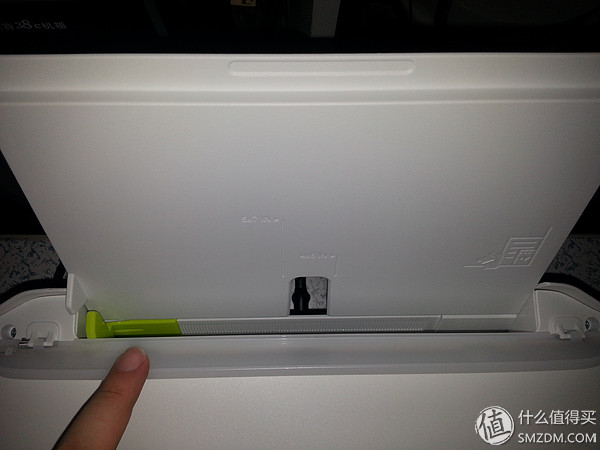
HP 803 ink cartridges. Randomly experience the ink cartridges and there is little ink. The Internet says that the black color is 5 ml and the color is 3 ml. Don't take apart the bag before use, but you do it on the back and it's porous. If you don't open it for a long time, the ink will dry.



Temporarily no need for color, only opened the black cartridge. One of the advantages of this machine is that it can print black cartridges alone.
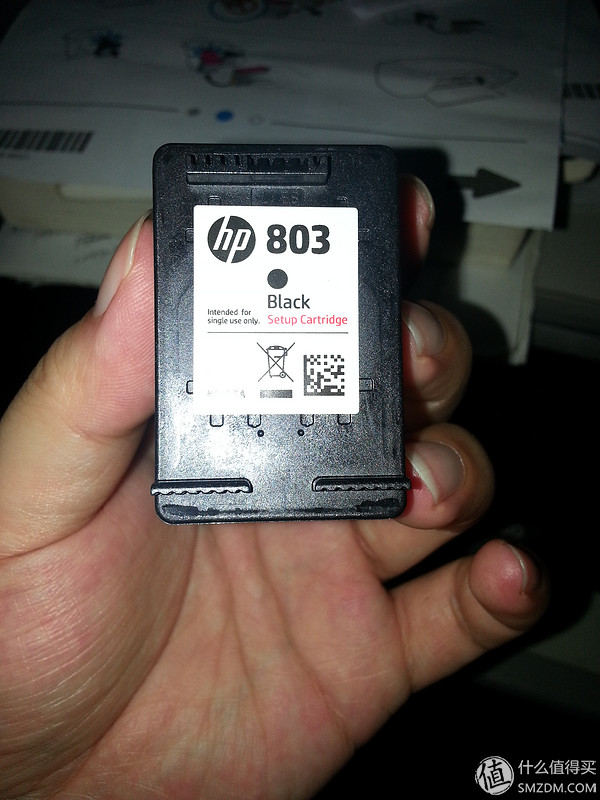
Let's take a look at the pit of this experience cartridge. You are not mistaken, the underside of the ink cartridge is recessed, and the Internet has found a picture of the inside of the ink cartridge. The ink-absorbing sponge is only a little bit of that. Moreover, the yellow band connecting the contacts and the shower head is also empty. It feels accidentally hitting it and it will break off in minutes.


Install the boot, the display is like this. Since there is no color cartridge, the color ink is always on.
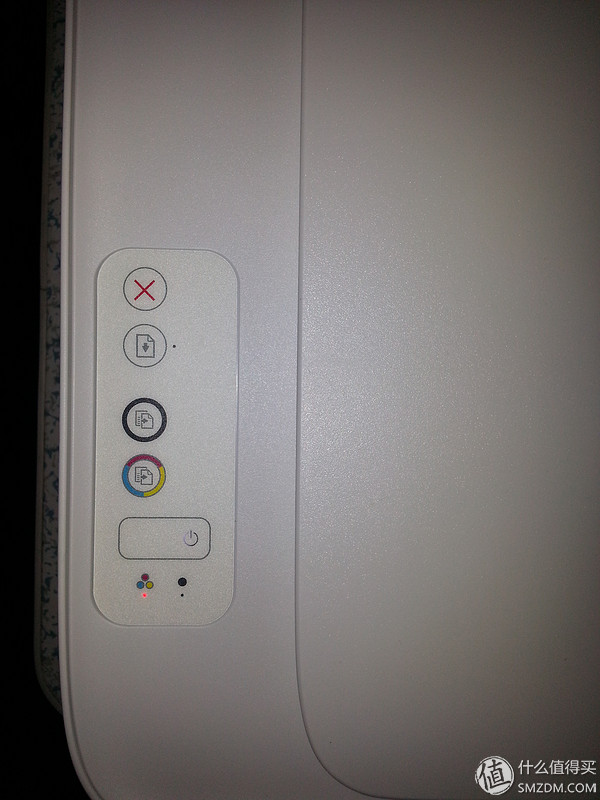
Install the driver and show that the ink is full.

Test the print function. Print an empty form. Normal look very good, zoom or see a little glitch. The black and white print resolution is 1200 x 1200 DPI.
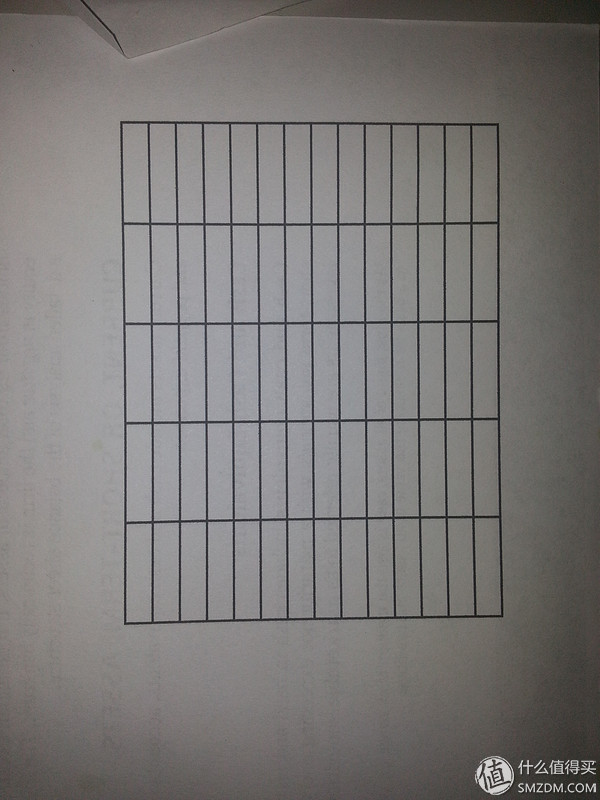
I didn't have a color cartridge and I didn't test it. The color print resolution is 4800 x 1200 DPI. Finding a picture of others printed on the Internet. Want to see more, you can go to Taobao to see comments with pictures. I think this print quality can meet personal needs.
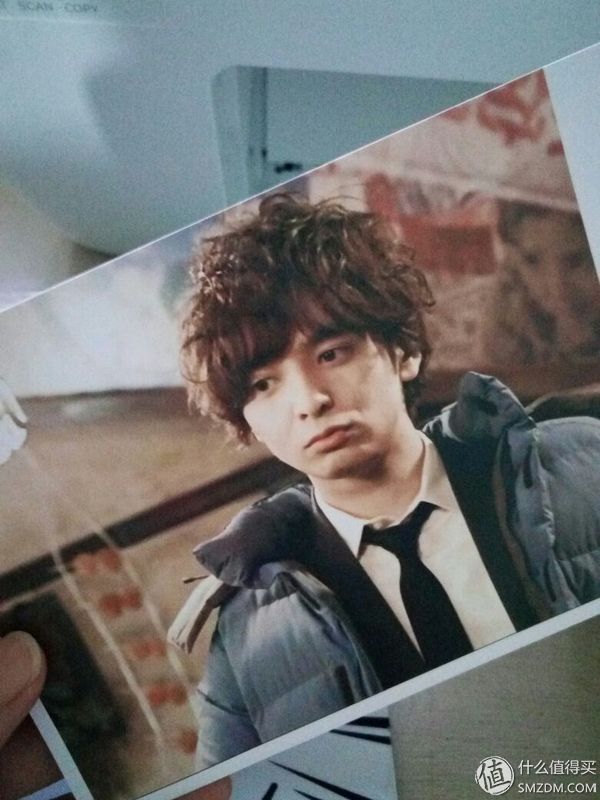
I found the book, first made a copy, and scanned the copied paper into the computer. The speed of copying is very fast. The upper and lower black sides are because the book is thick and the cover cannot be covered, resulting in light leakage. A good one machine cover connection can be active, so when copying a thick book can cover not leak light. This will not work.
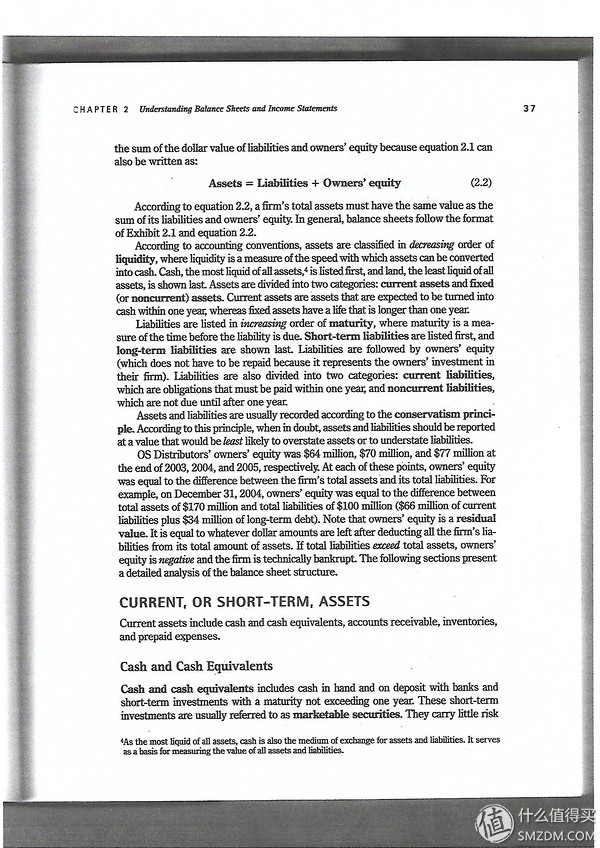
This is a mobile phone shot after copying, a partial enlargement, you can see the accuracy is not bad.
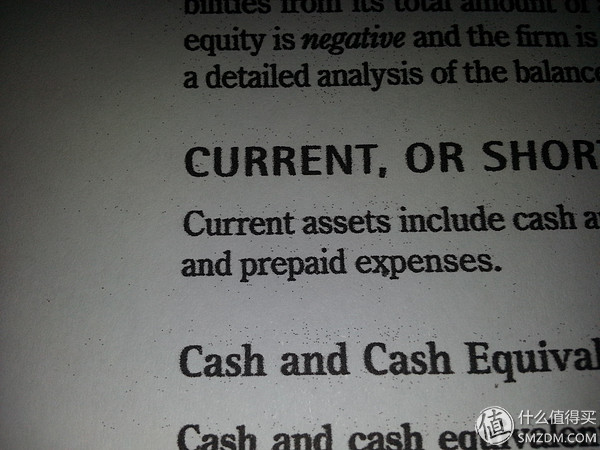
This is the effect of scanning after copying, obviously no cell phone shooting is good.

A small half of the sheet was printed and a copy was made. The amount of ink was reduced at a speed that was visible to the naked eye.

This is a piece of paper that reminds ink not to feed in the mouth. The paper is only in palm size. I did not cut it to tell everyone that this machine does not have automatic cutting function when scanning (I may not use it, I really did not find it.) This feature).
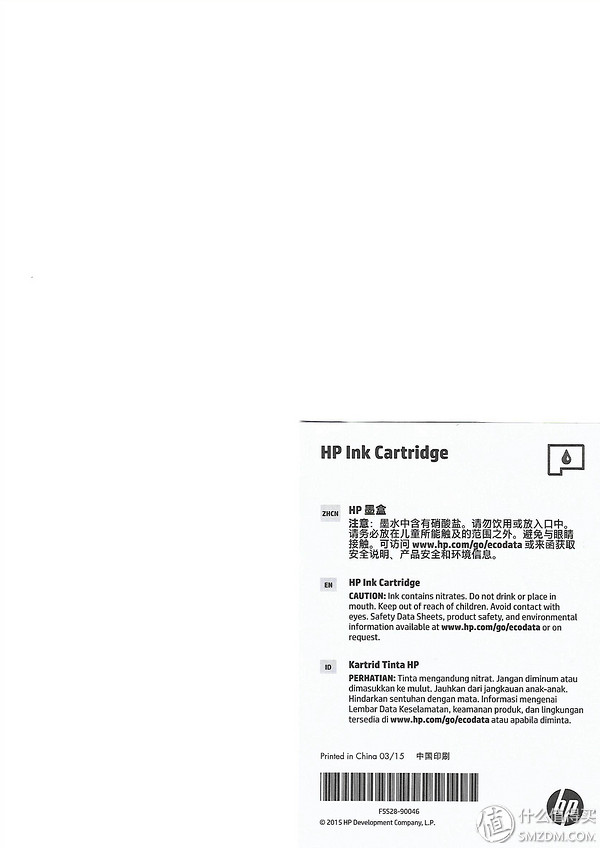
The color of the scan can only hehe, and the color is relatively light, ordinary copying, scanning the file is no problem, if you want to scan the picture, or do not choose this.
Scanning the picture also found a problem, if you scan the glossy magazine cover, there will be color stripes like Moire. I don't know if it's a machine problem or it was. Baidu also did not Google a result. The brothers who understand it have trouble telling me.
Pay attention to the place where the human hand is in the picture. Obvious stripes. The magazine itself is not. This is the brightness that the software sets automatically. If there is not enough brightness, stripes can be seen in the white part of the picture.
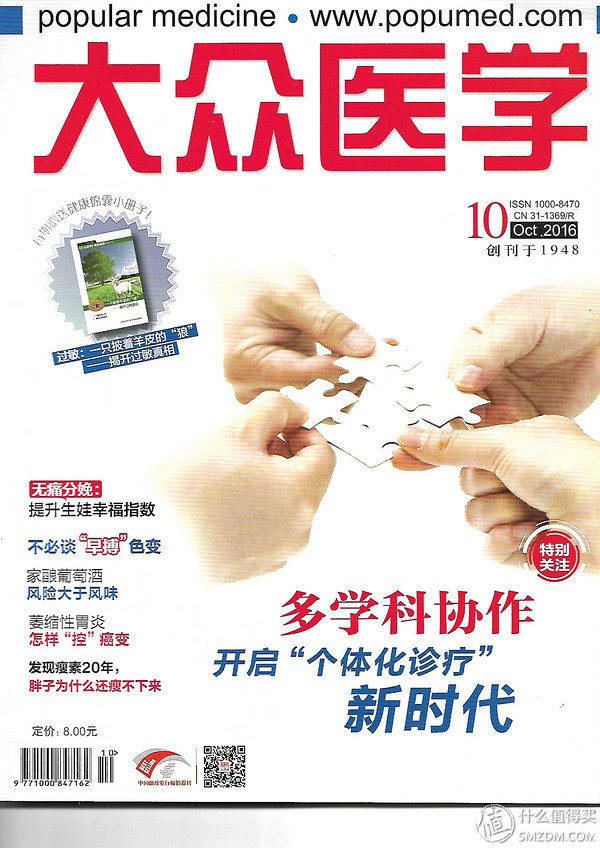
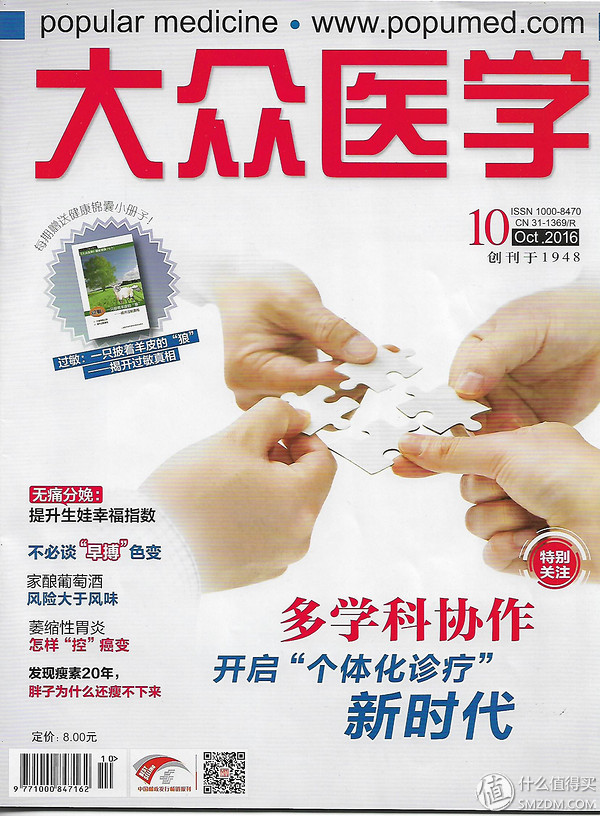
Inside the magazine, the paper is relatively smooth, you can see the stripes in the top right corner of the picture, there is no other blank space.
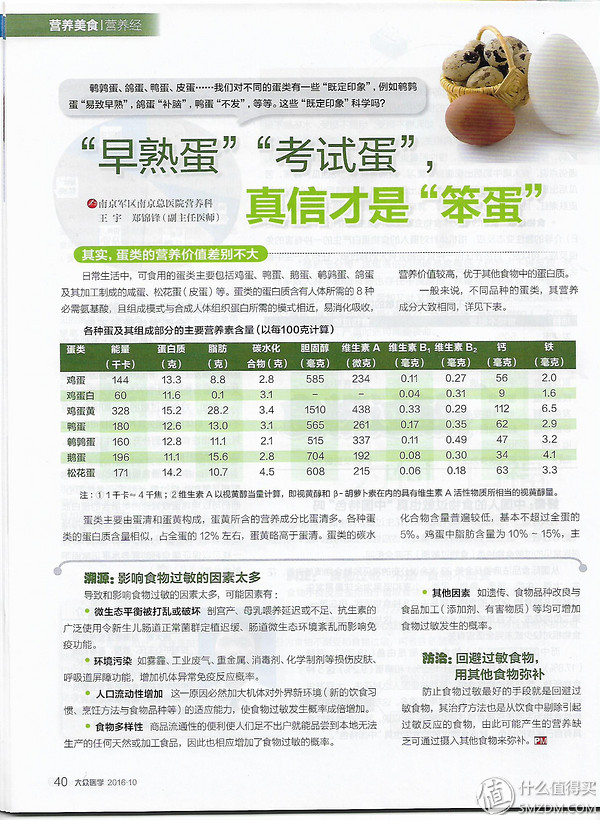
This is a booklet in the magazine. It is made of regular A4 paper. There is no stripe when scanned. The stripes seen in the middle are printed on the back of the pattern.

This one machine, in addition to the scanning function, I am quite satisfied with other aspects. Considering the all-in-one machine at the beginning, it is to think of a scanning function, although it can be adjusted by scanning the software such as Almighty King. After all, there is no convenience for direct scanning and copying. Just did not expect this one machine scanning even so scum.
Today's out of the box and early experience is here. Follow-up will consider changing the supply or even spray. This all-in-one is not suitable for re-connecting or even spraying. If the effect of retrofitting is correct, I will write an article about the experience. If the effect is poor, then it will not be written. A curious friend can come back to see it next year (how do you say it like a grave?)
(End of the article)